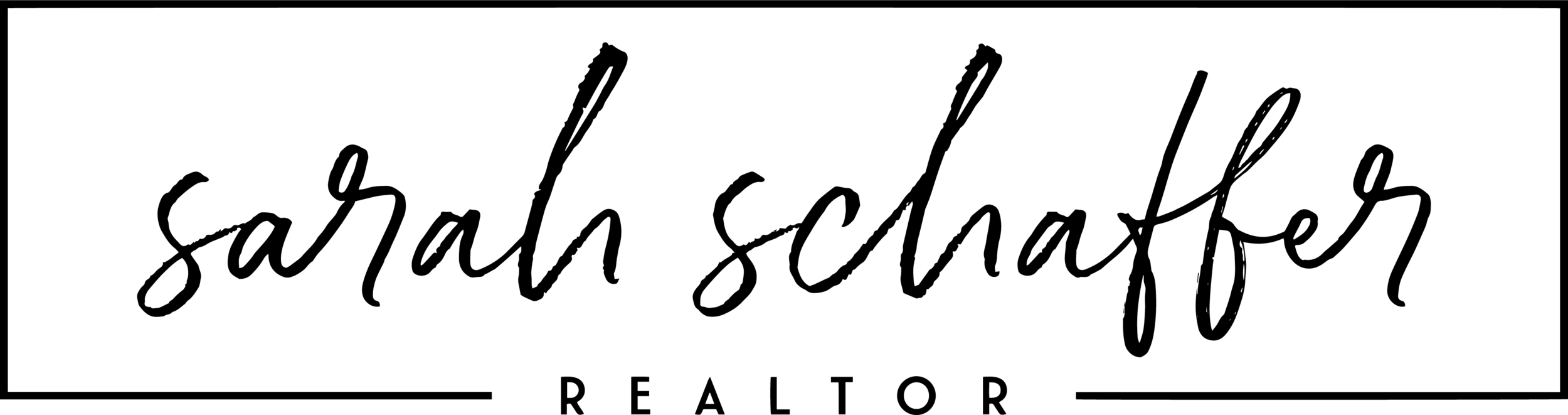The Story of Going Paperless
I made the decision to go paperless. It was daunting - it turns out I'm a bit of a correspondence hoarder. But the amount of space that was taken up in my home by paper storage was getting out of hand. Kids artwork (the major culprit), memorabilia, old awards, certificates, junior high notes - all treasures I really didn't want to part with - but also didn't want consuming my existence. I needed to figure out what I wanted out of the project...I was about to dedicate a lot of time preserving these pieces digitally, for what? Read on to see how I emptied 17 bins worth of paper in the hopes of creating a library of memories for my family.
img_8324
I knew off the bat I needed to sit down and write out my steps. I was overwhelmed the second I started and if you're like me, having a list you can cross off along the way keeps you focused. Don't look at the big picture - focus on what you are doing now and what the next step will be.
Step 1: Sort, Purge, Pick - I really had to start by taking each bin (which was already sorted by person or category like wedding, travel, etc) and pairing it down to what I really, really couldn't live without. Even though it would take up less physical space digitally, I also didn't want my computer becoming jammed with junk files of photos I couldn't even identify.
Step 2: Sort (again), Trim, Crop - After I had taken a first pass through everything and gotten the excess out of the house, the momentum started picking up. Feeling the newfound space and seeing what I was gaining by plugging away kept me going. The next step was to go back through each bin now that it was only essentials. For cards that I kept, I cut off the side of the card where the hand written message was and saved only that for scanning. For magazines I had kept with articles I couldn't part with, I tore out the page and trimmed it up for ideal scanning. You get the idea. Continuing to trim the fat and leaving only the parts that were most treasured.
Step 3: Photograph - Kids artwork is particularly challenging. My kids want me to keep every last piece that comes home from school. Clearly an impossibility, I keep the pieces that I can tell they put a great deal of time and effort into. Those, of course, come in many shapes and sizes outside the 8 1/2 x 11 norm. So my next step was to photograph all artwork that would be too large or odd shaped to scan. I used a consistent background for each piece and tried to keep lighting similar while shooting so the images felt more like a collection and would sit nice on a page together.
img_7810
Step 4: Scan - I sat myself down one night with a glass of wine and my bin full of items to be scanned and got to work. Our printer/scanner is wireless and my plan was to scan the document, email it (from the printer) to my computer. I would open the attachment and save it to the corresponding folder where I was compiling like images. I got about 30 scans in and my scanner stopped cooperating. Done. Honestly, by the time I got to scan number 30, I was reassessing my plan of attack. I know in hindsight that I had 1,536 pieces to scan - I'm not sure how I could have actually done this on my own. I considered putting an ad out on Nextdoor to see if a high school or college student was looking for extra work over the summer and wanted to give me a hand. But even at that, I'm not convinced we had equipment that could hold up to the task or that my hourly rate to have their help wouldn't have been exponential. This is where I got busy calling around. I will tell you finding a company to perform this service isn't easy. When medical records go digital, they are dealing with the same size paper that they can plop into a machine and feed through automatically. Not the case with my bin full of treasure trinkets.
img_8222
I was fortunate to fall upon the willing hands of the guys at Sidekick Inc. in Edina. They had me bring my bin in and take a look in order to give me a price. In all honesty, it isn't cheap going paperless. But it is a one time expense to get you there. So I left the goods in their capable hands and returned a week later to a disk full of all my memories.
Step 5: Import Memories - I couldn't believe I had 1,536 files on that disc. The next step was transferring them on to my computer. My laptop PC is in fragile condition so I decided to start by first backing up everything off that disc. These are, in fact, a lifetime of memories and should something happen to the disc, I need everything in another location. As an Amazon Prime member, you have FREE access to Amazon Drive - cloud based storage. It was super easy to get going with and even easier to just upload all 1,536 files with the simple click of a button.
Once I had everything backed up and safe, I started transferring the files on to my computer. Ultimately, my goal with going paperless is to create digital photo books for the kids for each of their school years - as well as those early years with mementos like ultrasound photos, birth announcements, etc. So I categorized my files in a way that would make that project a little easier. For each kid I created 2 folders: Rosemary Memorabilia (baby shower invites, etc), Rosemary Yearbooks (to ultimately be broken down by grade). Now in the end, I ended up with 30 different folders but a lot of those were my husband's and mine (2 grade schools, 3 colleges, trips, houses, etc). I don't intend on making books of our grade school years, etc - but I do plan on doing one of our wedding (10 years later maybe I'll hang a picture too!)
Step 6: Say Farewell - Here is where I am as of today. I wanted to wait to actually physically get rid of all the paper until I knew I had everything backed up and the files properly sorted (I often labeled the back of kid's artwork in case I couldn't remember who the artist was). It's time to recycle all those memories that have been occupying that 6 foot shelving unit and yet, I'm struggling to pull the trigger. I have it all right here at my finger tips - so much easier to look through and see than it was buried under bins in a storage room. But it's hard to let go of. I think of my grandmother's pen touching that very card I can still hold today and it feels a little sad to part with...like maybe if I held it to my nose long enough I might actually smell her perfume.
With that said, I'm going to take the leap and recycle what's left of these tangible pieces. I kept a small (and I mean SMALL) pile of things that were noncompromisable - Baptism certificates, a photo of our family on the cover of our neighborhood magazine, things I want to look at and feel and touch...and need in order to marry off my children. 17 bins - empty!
img_7940
Step 7: The step that lies ahead of me is the actual creation of the books. My plan is to keep every last one of the books a single design style - really minimal, primarily white, let the photos and memories do the talking. I'll start a 'library' for each child and my hope when they head off to college someday is that they have volumes of memories. I've asked my kids a few times if they would look at this sort of book and they all tell me 'no.' And you know, that may very well be the case. But the force that's driving me would rather make the effort than feel the guilt of not preserving their childhood memories. At the end of the day, they really are all my memories anyway.
Will certainly keep you posted on my progress. This project so far has taken me around 8 weeks. I only work on it as time allows so it certainly didn't NEED to take that long - but it is tedious and I recommend coming up for air when you need to. And if you are a new parent, can I just strongly encourage you to think of a system that will work for your memory storage long term? Whether it's scanning and photographing memorabilia...or something completely different...create a plan before you're in too deep.