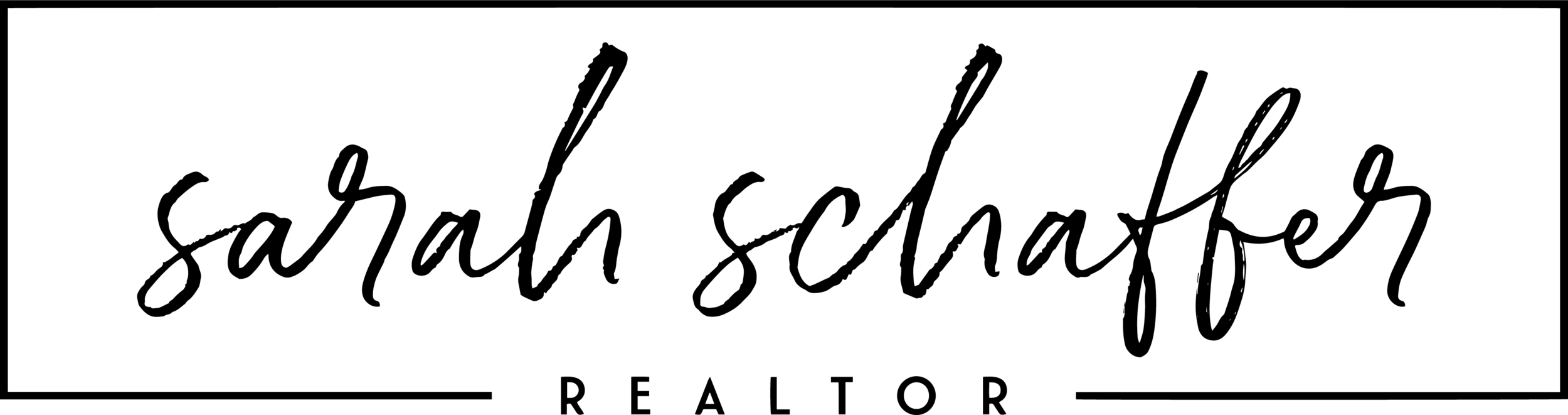An Introduction to Smart Home Technology
Homeowners are embracing smart home technology, some with more enthusiasm than others. Whether you are looking to give your home a complete smart makeover or just interested in getting your feet wet, I’m sharing a handful of products and information to get you on your way.
If you are planning to introduce smart home technology into your life, my suggestion would be to establish what your goals are for doing so. Is it having the ability to dictate functions of your home via voice control? Is it a sense of security? Is it saving on monthly utility costs? Knowing your priorities will help you navigate the array of possibilities and the limitations they may present.
If you plan to automate your home, start by choosing your virtual assistant and corresponding hardware - Alexa, Siri or Google Assistant. Not all products will be compatible with the device you choose, so this will help narrow the vast array of options. Each time you consider adding an additional feature to your smart home suite, you will first want to insure that it is supported by the assistant of your choosing.
With that said, you can enable smart home technology in your home without automation. Some homeowners opt to manage their system’s features through an app downloaded on to their phone or tablet. This allows you to control functions within your home from anywhere you have a signal.
When it comes to choosing features for your smart home system, some homeowners choose to stick with a particular brand suite of products while others will cherry pick their favorites. Nest, for example, offers everything from cameras and doorbells to thermostats, door locks and outlets. The ease of an all-inclusive approach is attractive (compatibility becomes a no-brainer), however those who prefer to choose products based on research and reviews may find this approach less favorable.
Here are a few products I recommend to get you on your way that can also double as fantastic and functional gifts for homeowners.
What’s to like: Set timers to gradually turn lights on when waking up. Time lighting to turn off and on when you are out of town. Have your system automatically turn lights on when you enter a room. Control, dim and even define the color of your lights from an app on your phone. While the initial cost is a bit of an investment, each bulb is good for 25,000 hours.
Yale Deadbolt Lock with Nest Connect
What’s to like: Forgot to lock the door? Not home and need to let someone in? The Yale Deadbolt is controlled through an app on your phone that allows you to lock and unlock the door from anywhere you are. The keypad allows each member of the family to have their own unique access code. The app allows you to view who has entered or locked the door at any given time.
Arlo Pro 2 Wireless Home Security Camera
What’s to like: My favorite part about the Arlo Pro 2 is that it does not require hardwire installation. This allows you to mount the camera wherever it’s most convenient and aesthetically pleasing. Even better might be the fact that it does not require a monthly subscription fee like other cameras. As long as you are comfortable with only 7 days worth of cloud storage, there’s no need to upgrade to the paid features. If you don’t want to have to bother with charging batteries, install this solar panel to keep them charged.
What’s to like: Save on monthly heating and cooling costs by setting patterns for when you’re home, away, asleep or otherwise. Control the temperature of your home while you are away on vacation - before you return, insure the house is comfortable for your arrival. Enable Auto-Schedule for Nest to learn and track behaviors in your heating and cooling patterns, building a schedule of your preferences throughout the day.
What’s to like: Not all rooms in your home are the same temperature. The Nest Temperature Sensor allows you to prioritize the temperature of a particular room at a particular time of day. Our upper level bedrooms tend to be warmer in the summer, particularly in 1 1/2 story homes. Use a temperature sensor to enable your system to prioritize your upstairs bedroom temps over the stuffier lower levels.
Sonos One Voice Controlled Smart Speaker
What’s to like: Sonos speakers are wireless, all you have to do is plug them in. Sonos speakers can be controlled with your phone or automated using your virtual assistant. Stream music, integrate them with a home theater system, create zones to play different music in different areas throughout your home. Connect and control up to 32 different components throughout your home.
What’s to like: The Ring Video Doorbell makes a great gift for homeowners. When the button is pushed, a prompt will come through wherever you’ve downloaded the app. You can speak and listen to whomever is at your door while also capturing video. I like this particular model as it does not require hardwire installation.
Simplisafe Wireless Security System
What’s to like: If you are looking to install a security system in your home without cutting holes in walls or running wires, the Simplisafe Wireless system is for you. All the features of a traditional home security system with the option of upgrading to monitoring (or not). Easily customize the system to your home and the peel and stick installation is a breeze. Download the app to control your system from anywhere.
Now I want to hear from you! Have you introduced smart home technology into your home? What products are you using and loving? Does this whole concept resonate or intimidate you? Tell me more in the comments below!
This post contains affiliate links
Want to shop more?
Household favorites, gift ideas, my personal shopping cart and more!